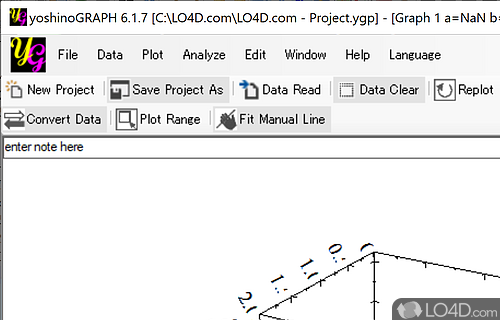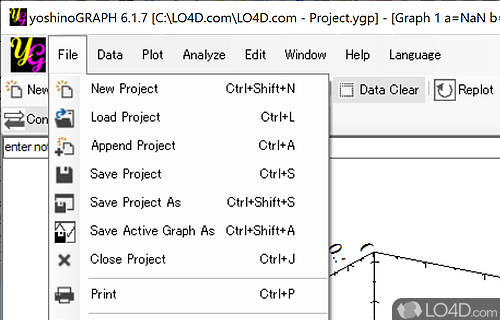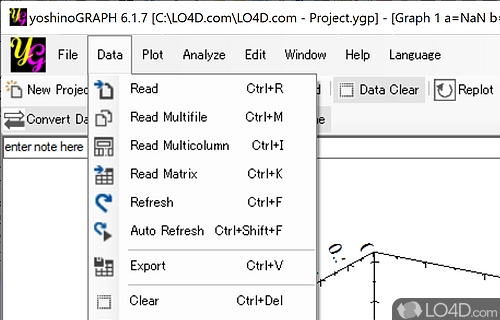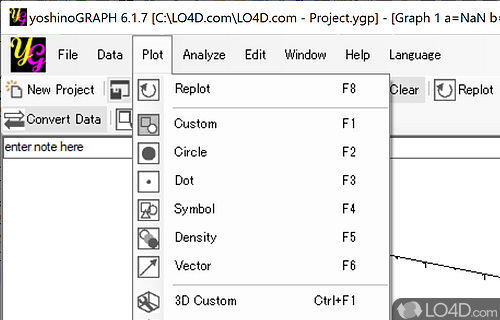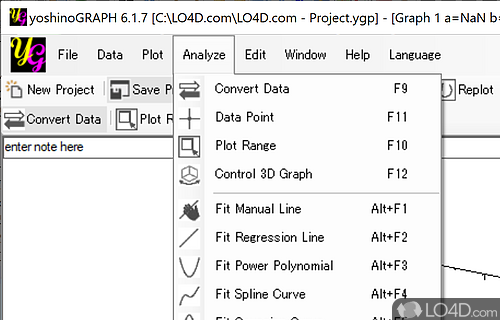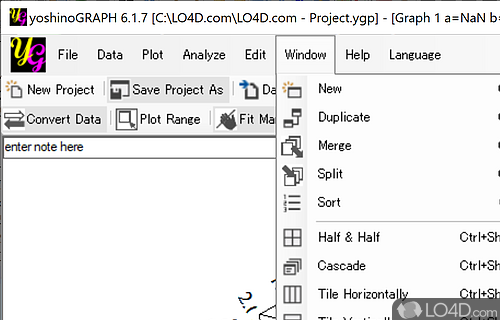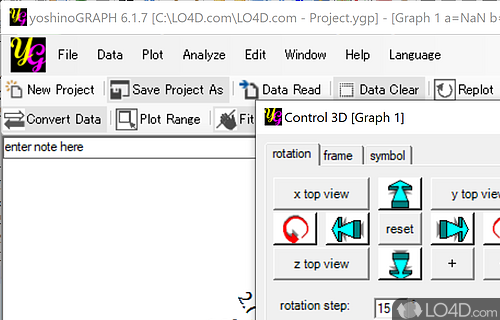Powerful software app that creates beautiful 2D or 3D graphs from data with data analysis tools.
yoshinoGRAPH is a freeware chart analyzer app and utility developed by Harukazu Yoshino for Windows, it's powerful, feature-rich and advanced.
The download has been tested by an editor here on a PC and a list of features has been compiled; see below. We've also created some screenshots of yoshinoGRAPH to illustrate the user interface and show the overall usage and features of this chart analyzing program.
Free program to plot graphical graphs from input data
yoshinoGRAPH is a scientific graph software for data analysis and presentation. You can make 2D and 3D graphs quickly from data files in text format. This software is tiny but includes many basic functions to analyze/edit data as well as rather advanced ones.
Features of yoshinoGRAPH
- Annotation Features: Enhance the clarity of your graphs with comprehensive annotation tools.
- Batch Plotting: Save time by generating multiple plots simultaneously with batch plotting functionality.
- Comprehensive Help Resources: Extensive documentation and tutorials assist users in mastering the software.
- Cross-Platform Compatibility: Ensures accessibility across different Windows versions for widespread usability.
- Curve Fitting: Utilize advanced curve fitting tools for precise modeling of data trends.
- Customization Options: Tailor your graphs with an extensive set of customization features.
- Data Import: Effortlessly import data from various file formats for swift analysis.
- Export Options: Easily export your plots in various formats for seamless integration into reports or presentations.
- Intuitive Interface: Streamlined design ensures user-friendly navigation.
- LaTeX Integration: Facilitates the inclusion of mathematical notations using LaTeX.
- Multi-Language Support: Accommodates users globally with support for multiple languages.
- Multi-Panel Layouts: Efficiently compare and analyze multiple datasets with customizable multi-panel layouts.
- Powerful Equation Support: Equipped with robust equation capabilities for scientific and mathematical plotting.
- Real-Time Data Updates: Dynamic graphs update in real-time, providing a live view of changing data.
- Versatile Plot Types: Offers a wide array of plot types, from 2D to 3D, catering to diverse data visualization needs.
Compatibility and License
yoshinoGRAPH is provided under a freeware license on Windows from miscellaneous software with no restrictions on usage. Download and installation of this PC software is free and 7.1.0 is the latest version last time we checked.
What version of Windows can yoshinoGRAPH run on?
yoshinoGRAPH can be used on a computer running Windows 11 or Windows 10. Previous versions of the OS shouldn't be a problem with Windows 8 and Windows 7 having been tested. It comes in both 32-bit and 64-bit downloads.
Filed under: